Video Editing
Curated by Frames
During my creative career, I have produced several interview-style videos. This project is extraordinarily special for me, as it was the first project for Frames.Network that I edited all by myself from start to finish. Curated by Frames is an art gallery event organized by Frames.Network. It is one of the few projects where I have not been present at the shoot in person. The end product consists of five in-depth video interviews, and one teaser video containing the best of snippets from all interviewees. The videos are not yet publicly available and will only be published in the next few weeks. At this point, I am allowed to present the teaser video and one of the full interviews. Scroll down to get the first glimpse of Curated by Frames and my workflow throughout the project.
Teaser Video
Full Interview with Marcin Glod
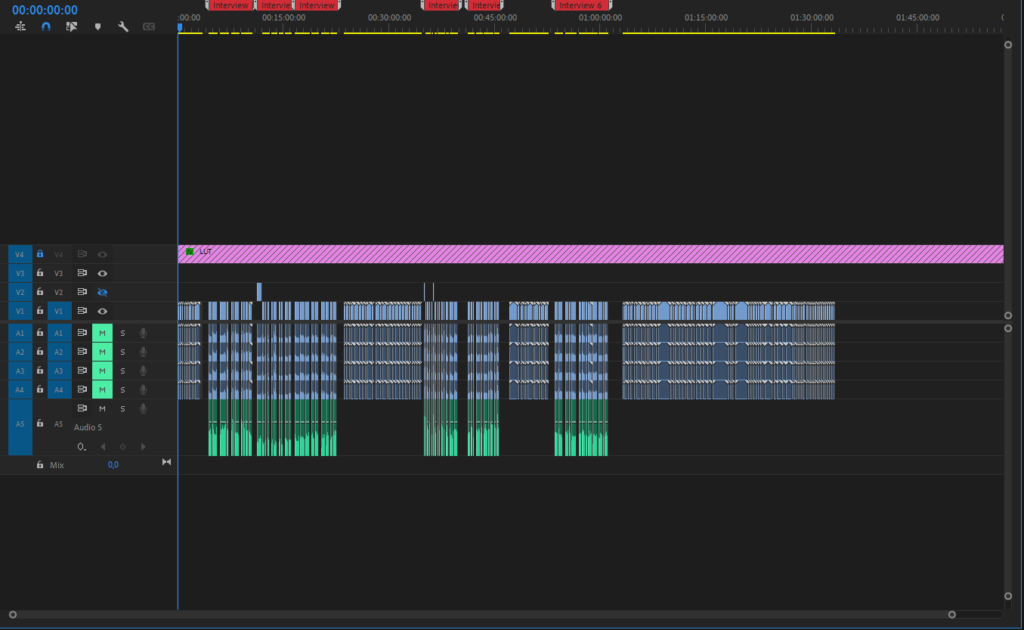
Raw Footage & Audio
The first few steps of editing multiple videos for one project are to start sorting through the raw footage:
- assigning footage to folder structure
- matching and synchronizing audio to video
- creating the main audio sequence (O-Ton-Kette)
- finding music that fits the vibe and topic of the project
- editing the music to fit the requested video length
- using appropriate audio transitions where necessary
A-Roll vs. B-Roll
When the audio is set, it is time to work on the video with a roughly pre-selected B-Roll. This includes:
- color grading the video footage
- sorting through footage and selecting usable sequences for the B-Roll
- creating short, matching sequences with the selected B-Roll
- overlaying the A-Roll video with B-Roll sequences concerning various criteria:
- where does B-Roll make sense concerning the audio (sequence topics or specific key-words)
- where are visible cuts or where should things be concealed
- adding simple transitions
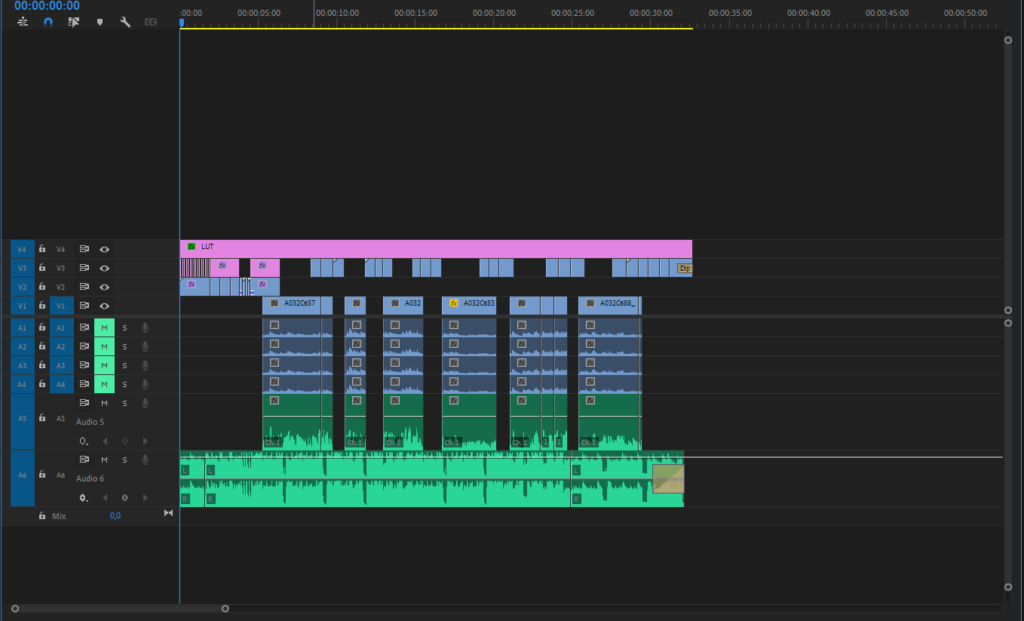
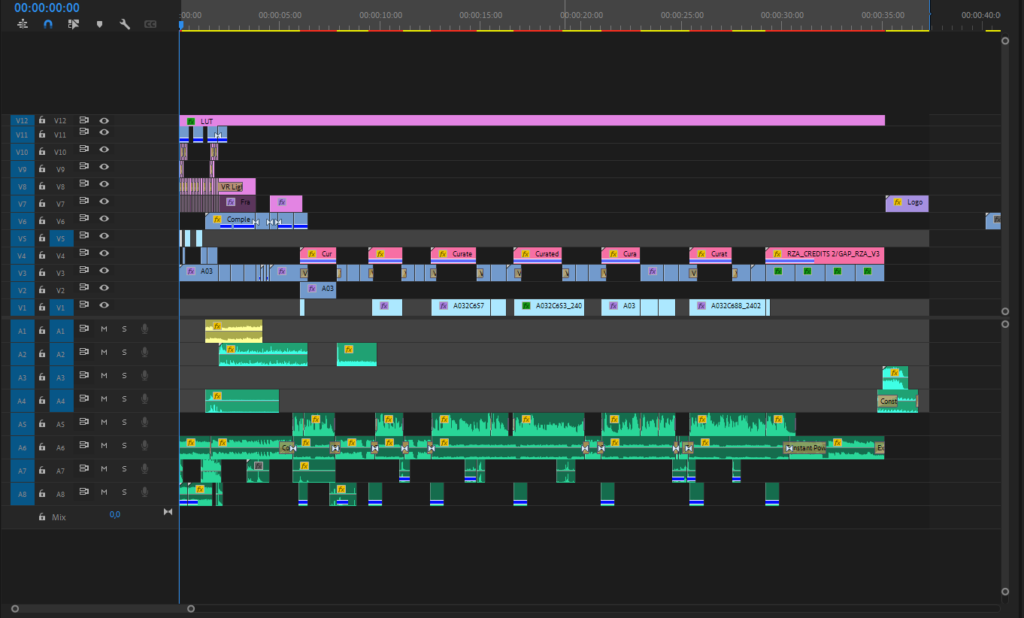
Designing & Finishing
After the raw video is completed, I continue with making a project-specific design consisting of an intro, an outro and other text- or design-based overlays. This means:
- coming up with a flashy intro that catches the audience’s attention
- setting up outro and lower thirds (Bauchbinden) if necessary
- adding design presets, visual effects and clever transitions to make the video more visually exciting
- selecting sound effects and putting the finishing touches to the audio
- inserting subtitles if necessary
- exporting and conducting feedback rounds with team colleagues and clients
